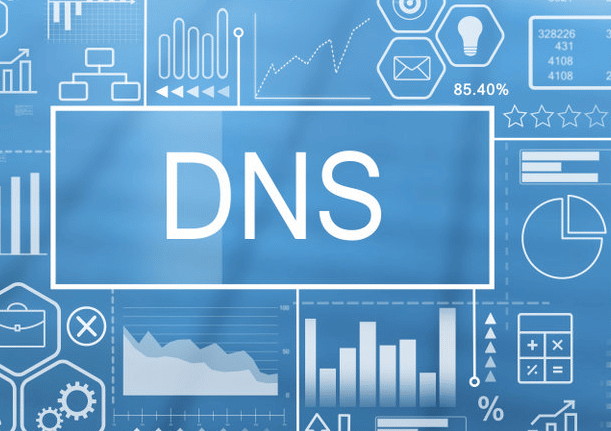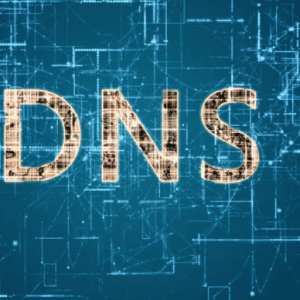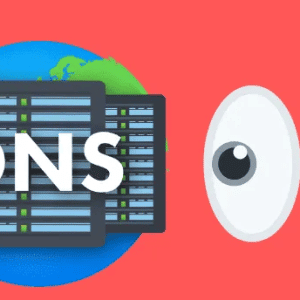Domain DNS Records: What is a long DNS lookup?
Domain DNS records
What is a long DNS lookup?
Forward lookup, also known as the simple DNS lookup, is the most common approach to DNS. This DNS policy involves discovering the IP address of the domain. This is simple, similar to looking up a phone number in the phone book.
The steps for forwarding DNS resolution are as follows:
- First, the user enters the domain name into their Internet browser.
- Next, the computer sends the domain name as a DNS request to the user’s Internet service provider (ISP).
- Your ISP determines if it has an IP address associated with that specific domain name.
- When the record is found, the IP address of the domain is returned to the user.
- The user’s computer is directly connected to the server.
What is a reverse DNS lookup?
The other type of the DNS lookup is known as a reverse lookup. A DNS reverse lookup is similar to the forward lookup. However, it starts with the IP address and returns with the domain name, sometimes with the additional information is regarding the domain name owner and the other registration information.
You can use the reverse DNS lookup to find out who is tracking you online, but it doesn’t always work.
Why is DNS important?
So, why exactly is DNS so important? First, DNS is important because of its crucial role as the backbone of the Internet.
If the DNS is not responding, you will not be able to connect to other websites on the Internet.
When you open a web browser and visit the desired website, you do not have to go through little stress and enter a long number (IP address). Instead, enter the domain name and end up exactly where you should.
If DNS cannot translate the domain name to the correct IP address, you will not be able to access any website. So put, most of the Internet as we know it is down without DNS.
For those interested, a specific IP address can still be typed into a browser to access a website. This isn’t something often done in this day and age, but you can try it.
Enter 54.157.137.27 in your browser, hit Enter, and check the website you end up on.
How to check DNS records for a domain
There are many reasons why you might want to check the DNS records for a domain that is posted on the Internet. For example, your website is unavailable (the DNS records may be incorrect), or you need to check the DNS records displayed on the Internet.
A domain Name System (DNS) routes an incoming website’s domain to the server’s IP address. When you open the website, the DNS records fetch the server’s IP address (the indicated domain) and serve the website.
Checking DNS Records Using the Command Line
The best way to check the DNS records for a domain is to use a terminal with the nslookup command. This command will work on almost all operating systems (Windows, Linux, macOS). The nslookup command shows all the DNS records for the domain, and the different nslookup commands will be provided for the different types of DNS records for verification using the command line below.
For demonstration, I will use our domain name, “hostens.com.” When the terminal window opens, then type the following commands; don’t miss replacing “hostens.com” with your domain name.
Search for a record:
- nslookup -type = A hostens.com
- nslookup hostens.com
NS record to search:
- nslookup -type = NS hostens.com
CNAME record lookup:
- nslookup -type = CNAME hostens.com
TXT search log:
- nslookup -type = TXT hostens.com
Other the DNS records you can check by replacing the DNS record type, for example, the nslookup -type = SOA domain name.
Also, there are other commands that you can use to check DNS records, for example, ping or host. For example, the ping command displays the domain A record – where the domain points to.
Check Domain DNS Records Using Online Tools
If you can’t check DNS records using the command line, you can verify the records using trusted online tools. Below are some online means that you can use.
-
DNS records
The online tool where you can also enter the domain name and all the DNS records for the domain will be provided – is the entire website published or not worldwide?
DNSChecker.org
This tool not only shows all the DNS records for the domain but also how these records are published on the Internet.
-
LeafDNS
This online tool displays DNS records for a domain. This tool also provides warnings and DNS failure records. So this LeafDNS tool will check whether your DNS records are correct. It is advantageous, for example, to create custom domain name servers.