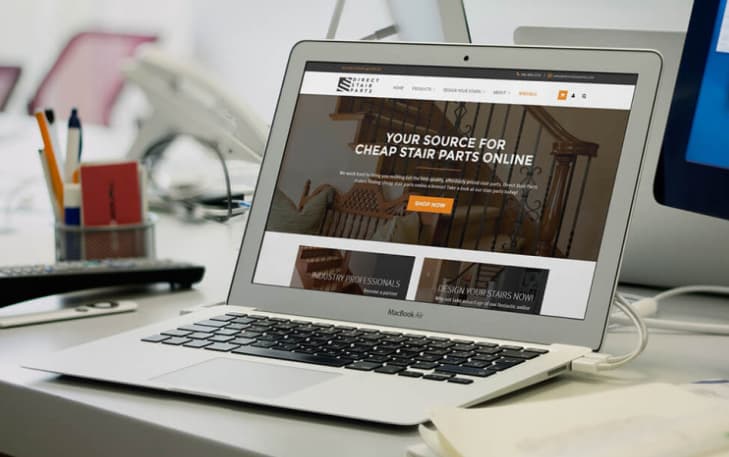Can I design my own website? Yes or No
Can I design my own website? In the current days, every company aiming to remain viable must possess an appealing website. Crafting a website might appear daunting, especially for novices lacking coding or design proficiency. Nonetheless, there are numerous tools available that streamline the process of constructing your website. This comprehensive manual titled “Can I design my own website?” was crafted to aid you in swiftly launching your new online platform.
Can I design my own website?

Can I design my own website? Absolutely, you can design your own website! Creating a website has become more accessible than ever with the wide range of tools and resources available. Here’s a general roadmap to help you get started:
- Planning
- Choose a Domain Name and Hosting
- Select a Website Building Platform
- Design and Layout
- Content Creation
- Optimization
- Testing
- Launch
- Maintenance and Updates
Remember that designing a website can be a creative and iterative process. If you’re new to web design, there might be a learning curve, but there are plenty of tutorials, online courses, and communities that can provide guidance along the way.
Planning
- Define the purpose of your website: What do you want to achieve with your website? Is it for personal blogging, showcasing your portfolio, promoting a business, or something else?
- Identify your target audience: Who will be visiting your website? Understanding your audience will help you tailor the design and content to their needs.
Choose a Domain Name and Hosting
Pick a domain name that is relevant to your website’s purpose and easy to remember.
Choose a web hosting provider to store your website’s files and make them accessible on the internet.
Select a Website Building Platform
There are various platforms available, ranging from simple drag-and-drop website builders like Wix and Squarespace to more advanced platforms like WordPress.
You can look at website builders after deciding why you’re creating a website. Even if you don’t know a single line of code, these DIY tools will enable you to create a website on your own. There are also some created for particular uses, such as e-commerce, blogs, and portfolios.
Many website builders also take care of domain registration and hosting. Website builders feature editable templates for adding your content and photos. However, you’ll have to create each website page by hand using the drag-and-drop interface. So, pick one that is appropriate for your site’s purpose.
Design and Layout
- Choose a template or theme that suits your website’s purpose and customize it according to your preferences.
- Create a clear and intuitive navigation structure for your website.
- Pay attention to color schemes, typography, and overall aesthetics to ensure a visually appealing design.
Can I design my own website? and What are these steps?
Although you can alter your website to fulfill your particular requirements or reflect your taste, there are certain steps that everyone who wants to construct a website must complete. Follow along attentively to learn how to construct a website, from deciding on a platform for designing websites to designing the architecture, adding the required content, and publishing your website.
Describe the Site’s Objective

complete the talk about Can I design my own website? You must specify your goals for the website to create one that produces the desired results. Think about your goals and your intended audience while you construct the website. Are you attempting to increase downloads, sales, bookings, interactions, reservations, or simply the size of your audience?
You must be well aware of the intended website’s goal. By being aware of it, you can adopt the appropriate content strategy and be guided in selecting the best platform, theme, and page architecture.
Amass Your Brand’s Components
Details like colors, fonts, and photos serve as elements to bind your website together. Therefore, keep your brand’s identity in mind as you create your website.
Working with a primary color and one or two complementary colors, start with the color scheme. Next, decide on a writing style that complements your brand. Serif, for instance, denotes formality and authority, while sans serif is associated with modernism, script, and originality.
Add photos as well to grab users’ attention, but make sure they’re pertinent and of a good standard to leave the right impression.
Design Your Site
Visualize the pages that will display on your website and how they will link to one another to make designing easier. You’ll have a roadmap to follow when you start developing each component, for instance, if you know how many pages your website will have, what will be on them, and how it will be organized overall.
Launch and Test Your Website
complete the talk about Can I design my own website? Test your website’s loading speed, content readability, linking, mobile responsiveness, contact form, and any other component that can have an impact on user experience before it goes live. Have friends, relatives, and coworkers comment on the layout of your website. Publish your site now if there are no concerns.
Continue to update your website based on its effectiveness, trends, and ongoing company activities.
Boost Your Content
Plan to optimize your website for a positive user experience after creating and releasing it.
The majority of website themes are now mobile responsive, meaning that your content will resize to match multiple screen widths. But if you want to be secure, think about turning on a smartphone app.
You may test your website on iPhones and Android phones using browsers like Safari or even Google Chrome.
Internal links on the internet help users and search engine tools recognize you as a leader in your field. Use links to lead users to other pertinent websites since they also keep them on your website.
Read more: How do I publish my HTML website to Google?
Maintenance and Updates

- Regularly update your content to keep it fresh and relevant.
- Monitor your website’s performance, and make necessary adjustments based on user feedback and analytics.